Blender 3D Printing by Example by Vicky Somma
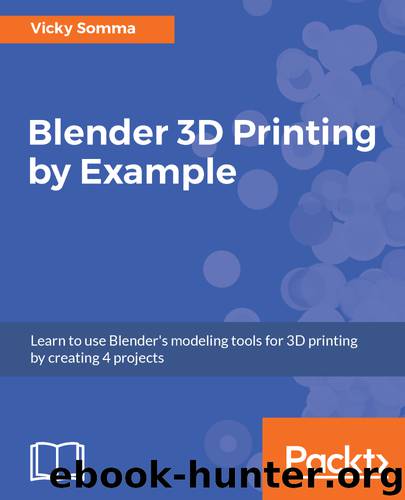
Author:Vicky Somma
Language: eng
Format: epub
Tags: COM012000 - COMPUTERS / Computer Graphics, COM007000 - COMPUTERS / CAD-CAM, COM062000 - COMPUTERS / Data Modeling and Design
Publisher: Packt Publishing
Published: 2017-12-21T06:27:58+00:00
Zooming in and changing positions can help you with your work.
Setting Transparency and X-Ray Mode
Now that the reference images are in place, there are two additional properties in Blender that can assist with your modeling:
Transparency: You have the ability to set your image to be translucent, so items behind it are visible
X-Ray: When you turn on X-Ray mode, then your image will display even if something is in front of it
In combination, these settings will make your reference images and your model visible no matter where you viewing your work and what is in the front:
Download
This site does not store any files on its server. We only index and link to content provided by other sites. Please contact the content providers to delete copyright contents if any and email us, we'll remove relevant links or contents immediately.
Aircraft Design of WWII: A Sketchbook by Lockheed Aircraft Corporation(32139)
The Great Music City by Andrea Baker(30784)
Call Me by Your Name by André Aciman(19905)
The Art of Boudoir Photography: How to Create Stunning Photographs of Women by Christa Meola(18409)
The Secret History by Donna Tartt(18168)
Shoot Sexy by Ryan Armbrust(17559)
Plagued by Fire by Paul Hendrickson(17113)
Portrait Mastery in Black & White: Learn the Signature Style of a Legendary Photographer by Tim Kelly(16873)
Adobe Camera Raw For Digital Photographers Only by Rob Sheppard(16797)
Photographically Speaking: A Deeper Look at Creating Stronger Images (Eva Spring's Library) by David duChemin(16501)
Ready Player One by Cline Ernest(13996)
Pimp by Iceberg Slim(13781)
Bombshells: Glamour Girls of a Lifetime by Sullivan Steve(13689)
The Goal (Off-Campus #4) by Elle Kennedy(13203)
Art Nude Photography Explained: How to Photograph and Understand Great Art Nude Images by Simon Walden(12853)
Kathy Andrews Collection by Kathy Andrews(11328)
The Priory of the Orange Tree by Samantha Shannon(8619)
Thirteen Reasons Why by Jay Asher(8458)
The remains of the day by Kazuo Ishiguro(8399)
